How To Download Our Images
To download our product images, you'll have to access our online media server by logging in with the correct credentials. Accessing our media server can be achieved by using your internet browser, a Windows folder, or FTP software such as Filezilla which can be downloaded for free. Below you'll find instructions on how to access our media server with each method.
Connect Using Your Internet Browser
- Open an Internet Browser
- Type: ftp://ftp.alpine4u.com
- Log in Window will pop up. Type in:
- USERNAME: alpinedealer@alpine4u.com
- PASSWORD: Alpine6000!
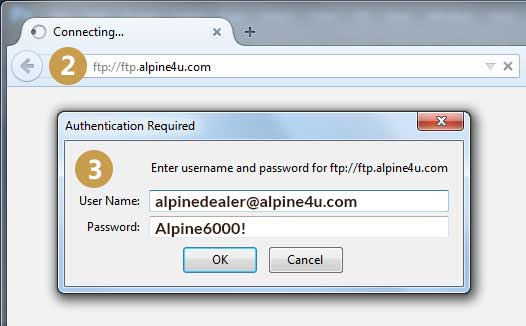
Connect With A Windows Folder (Easier)
- Click on the Start Menu
- Click on Computer. If the Computer button is unavailable, click on Documents, or any other button that will take you to your folders.
- In the address box, type the following address: ftp://ftp.alpine4u.com
- Log in with the following information:
- USERNAME: alpinedealer@alpine4u.com
- PASSWORD: Alpine6000!
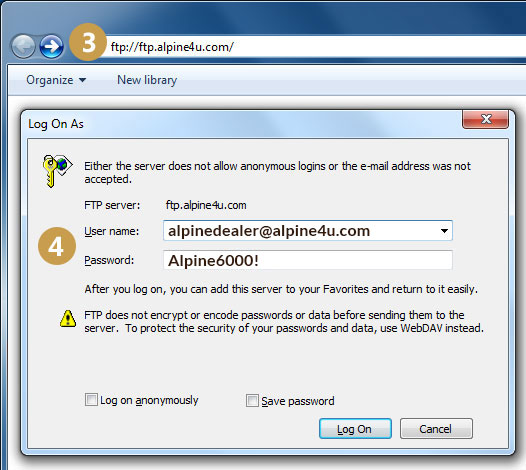
Connect Using a FTP Software (Free)
- Download a free FTP Client like FILEZILLA (available at http://filezilla-project.org)
- Install the software by following the brief on-screen instructions.
- Open the software and type in the following information:
- HOST:ftp.alpine4u.com
- USERNAME: alpinedealer@alpine4u.com
- PASSWORD: Alpine6000!
- Then click on the "Quickconnect" button to log in.
- If successful, you will see all the files in middle right box. Please note that you CANNOT OPEN or VIEW THE FILES from this box, however, you can save them by dragging any file to your computer (desktop, folder, etc.), then go to the folder where you saved it to view it.
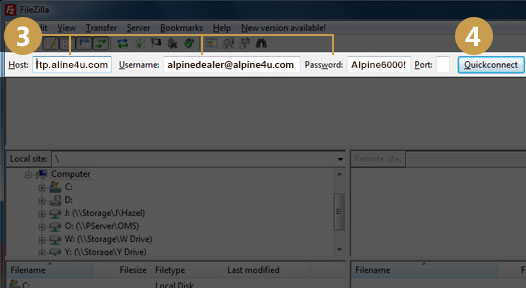
Mac Users
- From your Mac desktop, hit Command + K together on your keyboard. This will pull up the Connect to Server Box
- In the Server Address box, type the following address: ftp://ftp.alpine4u.com and hit enter on your keyboard.
- Log in with the following information:
- USERNAME: alpinedealer@alpine4u.com
- PASSWORD: Alpine6000!
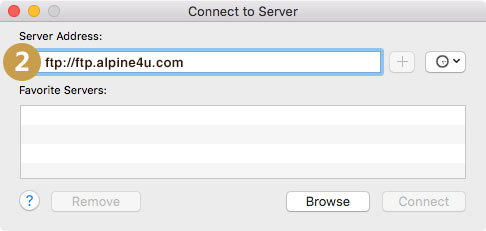
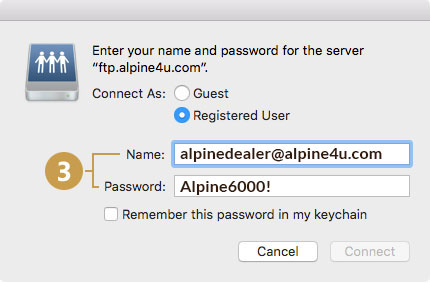

Login and Registration Form